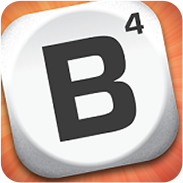Email FAQ
Where can I sign-up for email?
Sign-up areas are embedded within the game. Look for a
sign-up area, typically found in the set up progress bar on
the top of the
game, and subscribe to receive email from Zynga. Many of our
games now require an email when you install the game, so you
can allow us
to access your email there too.
I am not receiving any email, where is it?
Please follow the steps below to resolve this issue:
- Check your email application’s spam or junk folder or filter
- Check that your Facebook email matches the desired email address to receive communications from Zynga
- Please note that some emails may be blocked by your ISP (internet service provider)
- If you’re still having trouble after the above steps, please visit the customer support website online
- Add notifications@zyngamail.com to your address book to receive emails
-
Visit
http://accounts.zynga.com
and make sure that you have not unchecked the box to
stop
receiving all emails
How can I change my email address?
We send email to the address you have on file with Facebook.
Please check your Facebook account preferences page to edit
your email
address.
How can I manage what types of emails I receive?
You can customize the types of email you receive by visiting
the
Zynga Preference Management
Center
(
http://accounts.zynga.com/ ). From here you have total control over what
games and types of email you will receive. You have the
ability to unsubscribe from unique game communications and
all Zynga
communications at any time.
How do I unsubscribe from emails?
All emails will have links where you can unsubscribe and
manage your preferences. Simply click a link and change your
settings on the
Zynga Preference Management Center . You can also visit the
Zynga Preference Management Center
directly and unsubscribe from email. If you still
continue
to receive emails after unsubscribing, please
visit the
customer service website
online (
https://zyngasupport.helpshift.com ).
Can I resubscribe to emails?
Yes. At any time, you can go to the
Zynga Preference Management Center
to turn on your
preferences and begin receiving emails that were previously
turned off.